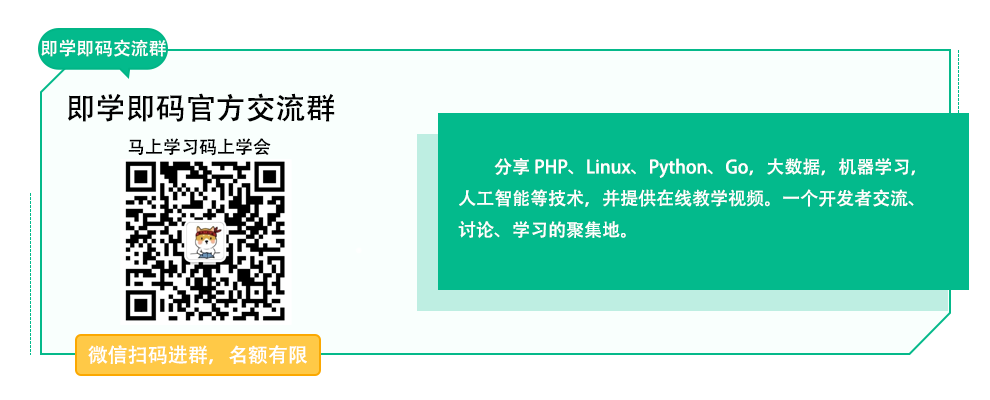
我是IOS新手,都说storyboard是个好东西,但是我搞了一会始终没有搞懂,并且我觉得学习一门语言,使用类似以前网页三剑客这种所见所得工具,不太利于学习,所以我就想着移除storyboard
1:我们通过xcode新建的项目,默认会有个Main.storyboard ,我们就是要干掉这个

2:移除storyboard

3:删除Main.storyboard 之后,再启动app就和黑屏,这个时候就需要修改代码
在AppDelegate.m文件中didFinishLaunchingWithOptions方法加入以下代码
- (BOOL)application:(UIApplication *)application didFinishLaunchingWithOptions:(NSDictionary *)launchOptions {
// Override point for customization after application launch.
self.window=[[UIWindow alloc] initWithFrame:[[UIScreen mainScreen] bounds]];
RootViewController *rootView = [[RootViewController alloc] init];
self.window.rootViewController = rootView;
[self.window makeKeyAndVisible];
return YES;
}其中RootViewController自己新建一个出来(我设置RootViewController的背景是红色的)

上面步骤做完之后,我们就可以开开心心学习OC了。。后期有时间在慢慢研究storyboard













